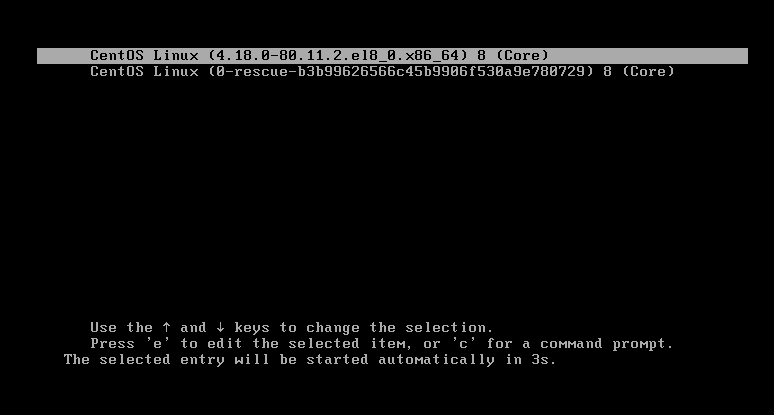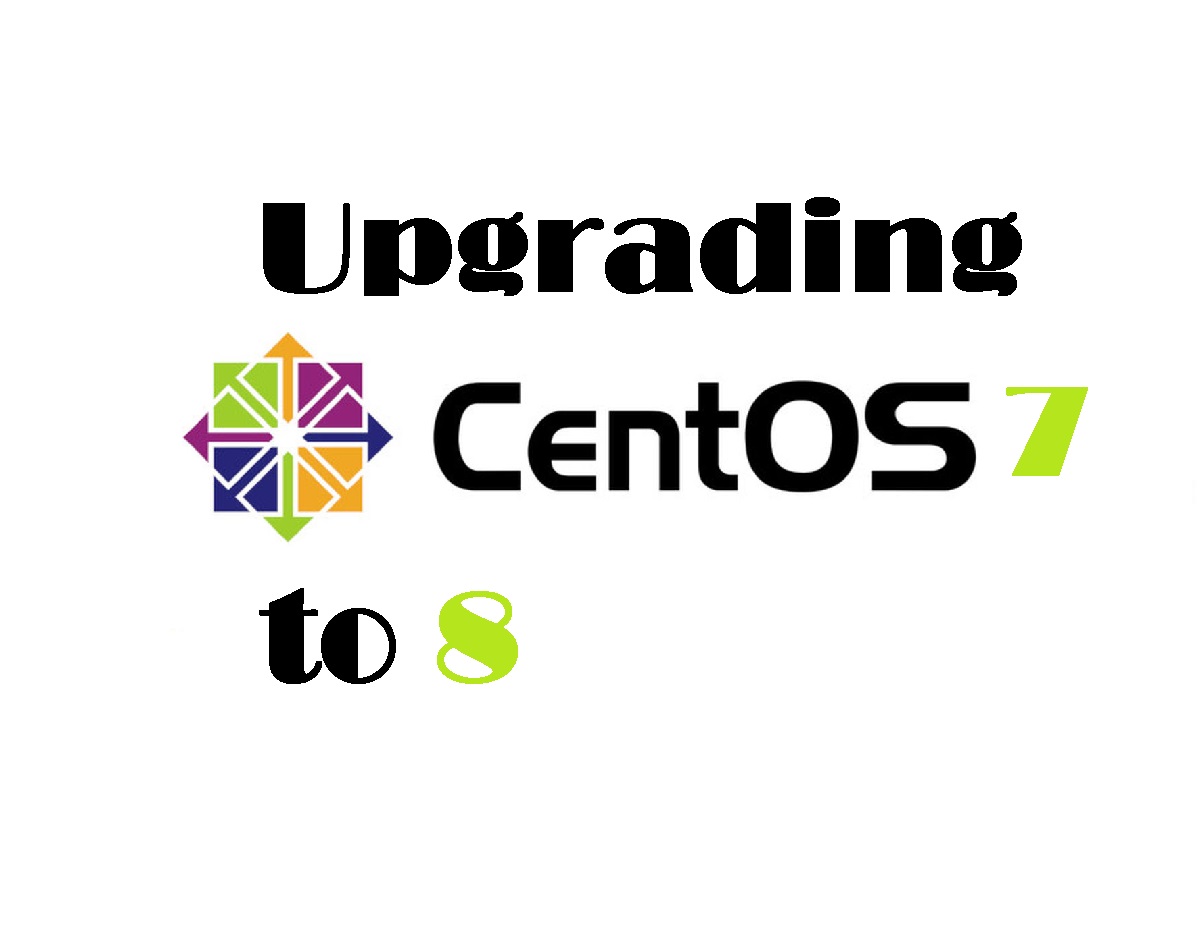
This quick step by step tutorial will walk you through the upgrading process of CentOS 7 to 8 using the dnf package manager.
You will need to perform following steps with root privileges.
Installing EPEL Repository
yum -y install https://dl.fedoraproject.org/pub/epel/epel-release-latest-7.noarch.rpmyum -y install rpmconf yum-utils
rpmconf -a
package-cleanup --leaves
package-cleanup --orphans
Installing DNF Package Manager
yum -y install dnfdnf -y remove yum yum-metadata-parser
rm -Rf /etc/yum
dnf -y upgrade
dnf -y upgrade http://mirror.bytemark.co.uk/centos/8/BaseOS/x86_64/os/Packages/centos-release-8.0-0.1905.0.9.el8.x86_64.rpm
dnf -y upgrade https://dl.fedoraproject.org/pub/epel/epel-release-latest-8.noarch.rpm
dnf clean all
rpm -e `rpm -q kernel`
rpm -e --nodeps sysvinit-tools
Upgrading to CentOS 8
dnf -y --releasever=8 --allowerasing --setopt=deltarpm=false distro-syncrpmconf -a
rpm -e kernel-core
dnf -y install kernel-core
Verify that grub is updated and in the right location:
ROOTDEV=`ls /dev/*da|head -1`;
echo "Detected root as $ROOTDEV..."
grub2-install $ROOTDEV
Installing Minimal Package:
dnf -y groupupdate "Core""Minimal Install"Verify Centos version:
cat /etc/centos-release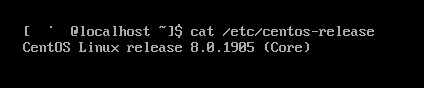
reboot