
This tutorial will walk you through the steps to install Ubuntu 19.10 alongside Windows 10 in dual boot environment.
Prerequisites:
You will need to download Ubuntu 19.10 desktop image from hereInstalling Windows 10
First you will need to install Windows 10 on your machine if you don't have already.
When you are done installing Windows 10, restart your machine

Installing Ubuntu 19.10
and boot with Ubuntu 19.10 bootable media like dvd or usb and click Install Ubuntu to begin with.
Choose your keyboard layout and click Continue

Select Normal installation, Download Updates While Installing Ubuntu and Install third party options and click Continue

Select Install Ubuntu alongside Windows 10and click Continue
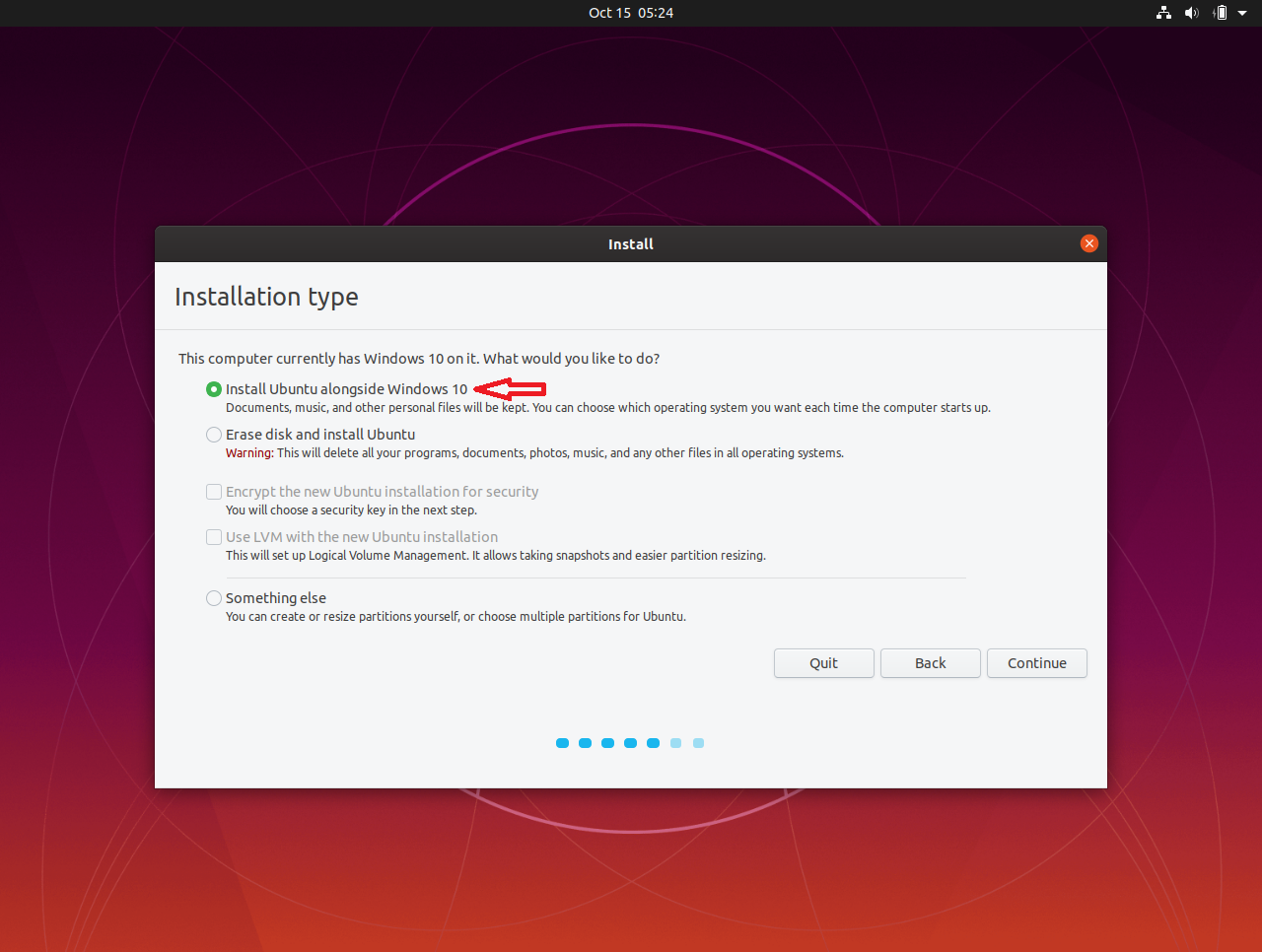
Click Install Now

Click Continue

Again Continue

Verify your location and click Continue

Set your login credentials and click Continue

Installation started.

Almost near to complete.

Just few more minutes

Remove installation media and click Restart Now.

Starting Ubuntu 19.10 for the first time.

Login with your provided credentials.

Just click Skip.

No, don't send system info and click Next

Next

Click Done.

You are done.

Your Ubuntu 19.10 Desktop is ready now.
Verifying Windows 10
Now reboot your machine again and choose Windows 10 from the grub menu to boot see if it still works.
Windows 10 perfectly working fine alongside Ubuntu 19.10 in dual boot.
