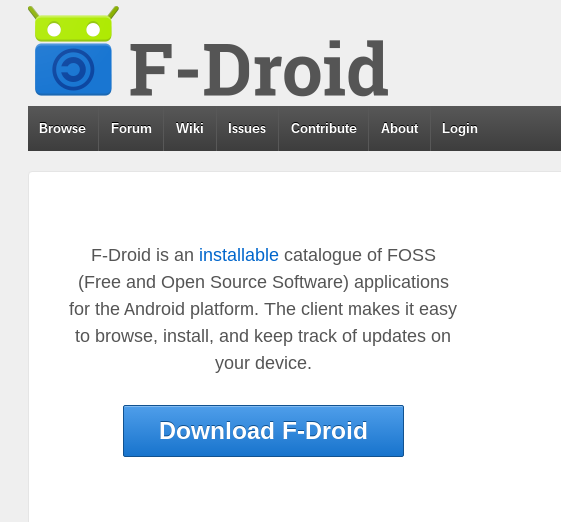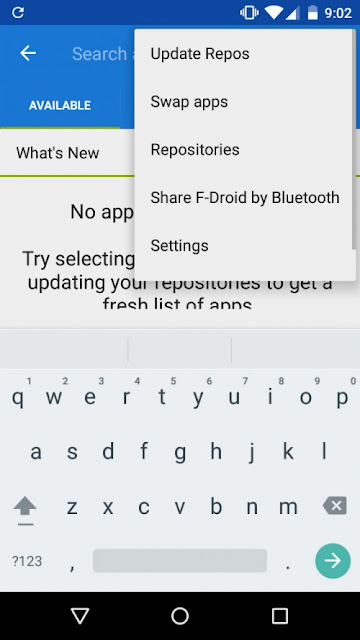Recently, YouTube has released YouTube RED, a new premium side of YouTube that allows users who pony up $9.99 a month access to some compelling features – things like offline playback, background playback and no advertisements (and original programming).
These features all seem reallly good, but
if you’re like most people, shelling out $9.99 for YouTube doesn’t seem like something you’d want to do. That’s where New Pipe comes in. It’s an open source front-end for YouTube. It copies a lot of features bundled with YouTube RED and is a very compelling YouTube replacement app.
What makes New Pipe special?
The best thing about this app is that it takes some features from YouTube RED and gives them to you for free. Want to listen to a song on YouTube from your favorite YouTuber in the background? Just search for it in New Pipe and press the headphone button. You can even change the settings so it’ll use your external video or audio player app.It also has support for downloading videos. Say you have a terrible Internet connection and can’t stream videos, but downloads are fine. Just find the videos you’d like to save, and press the Download button to save the files (again, just like YouTube RED).
Another killer feature is the ability to cast videos to Kodi via the “Play with Kodi” option. With this you’ll be able to blast YouTube videos from your Android to your Linux-powered media center. It’s very handy.
Along with playing back videos from YouTube in different ways, New Pipe has some other handy features. For example: the privacy-minded can force the video download traffic to flow through TOR. Streaming video files through this method is not ready yet, and the developer has not indicated when this feature will be added.
Installation
New Pipe can be installed in one of two ways. The first (recommended way) is to just install the F-Droid app store, and then search for New Pipe in the store to install it. Alternatively, you can just grab the app’s APK file directly from the F-Droid website.Note: you’ll need to enable “Install from unknown sources” on your Android device before either installation method will work. This setting is (usually) located under “Settings > Security.”
Once the F-Droid app is installed, tap the Settings button at the top-right and look for “Update Repos.” Once you’ve tapped that, F-Droid will go out and update all repositories.
From there, just go to the search bar and type “New Pipe.” When you click on it in the search results, you’ll be taken to the app page. Click install, and you’re good to go.
Conclusion
New Pipe is perfect for those who casually like to watch YouTube. If you’re heavily invested in YouTube and the subscription model, it’s really this app’s only negative. There’s no main page filled with your YouTube subscriptions and no way to sign into your account. If you follow a lot of creators on YouTube, you’d be better off just going with YouTube RED.However, if you don’t mind having to search out content manually, perhaps this is a good app for you. Of course, users could get the best of both worlds by using both the regular YouTube app (ad-supported with no extra features) along with New Pipe for background play, downloads and everything else it offers.